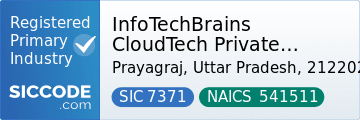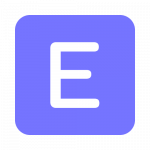Salesforce CRM is a powerful platform that has revolutionized the way businesses manage their customer relationships. At its core, Salesforce provides a comprehensive suite of tools designed to enhance customer engagement, streamline sales processes, and improve overall business efficiency. With its cloud-based architecture, Salesforce allows organizations to access critical data from anywhere, facilitating real-time collaboration among teams.
This flexibility is particularly beneficial for businesses operating in a fast-paced environment where timely decision-making is crucial. Moreover, Salesforce offers a range of features that cater to various business needs, from lead management and opportunity tracking to customer service and analytics. The platform’s user-friendly interface ensures that even those with limited technical expertise can navigate its functionalities with ease.
By centralizing customer information and interactions, Salesforce empowers organizations to build stronger relationships with their clients, ultimately driving sales growth and enhancing customer satisfaction. Understanding the full potential of Salesforce CRM is the first step toward leveraging its capabilities for business success.
Key Takeaways
- Salesforce CRM is a powerful platform for managing customer relationships and sales processes.
- Data analysis is crucial for identifying sales opportunities and targeting potential customers.
- Automation tools can streamline sales processes and improve efficiency.
- Customization allows for tailoring sales strategies to specific business needs and customer preferences.
- Integrating Salesforce CRM with other sales tools can enhance overall sales effectiveness and productivity.
Leveraging Data to Identify Sales Opportunities
Uncovering Valuable Insights
By analyzing customer behavior, purchase history, and engagement patterns, businesses can uncover valuable insights that inform their sales strategies.
Targeted Outreach and AI-Driven Insights
For instance, Salesforce’s reporting features allow sales teams to segment their audience based on various criteria, enabling targeted outreach that resonates with potential clients. Furthermore, the integration of artificial intelligence through Salesforce Einstein enhances the platform’s data analysis capabilities. This AI-driven tool can predict customer needs and recommend the best actions for sales representatives to take.
Personalized Customer Engagement
By leveraging these insights, businesses can prioritize leads more effectively and allocate resources where they are most likely to yield results. Ultimately, utilizing data to identify sales opportunities not only increases efficiency but also fosters a more personalized approach to customer engagement.
Implementing Automation to Streamline Sales Processes
Automation is a game-changer in the realm of sales, and Salesforce CRM offers a plethora of automation tools designed to streamline processes and reduce manual workload. By automating repetitive tasks such as data entry, follow-up emails, and lead scoring, sales teams can focus their efforts on high-value activities that drive revenue. For example, Salesforce’s workflow automation allows businesses to set up triggers that initiate specific actions based on predefined criteria, ensuring that no lead is overlooked.
Additionally, automation enhances communication within sales teams and across departments. With features like automated notifications and task assignments, team members can stay informed about important updates and collaborate more effectively. This seamless flow of information not only boosts productivity but also ensures that customers receive timely responses to their inquiries.
By implementing automation within Salesforce CRM, organizations can create a more agile sales process that adapts to changing market conditions and customer needs.
Utilizing Customization to Tailor Sales Strategies
| Metrics | 2019 | 2020 | 2021 |
|---|---|---|---|
| Customization Rate | 25% | 30% | 35% |
| Conversion Rate | 15% | 18% | 20% |
| Customer Satisfaction | 80% | 85% | 90% |
One of the standout features of Salesforce CRM is its high degree of customization. Businesses can tailor the platform to align with their unique sales processes and strategies, ensuring that it meets their specific needs. Customization options range from modifying fields and layouts to creating custom objects that reflect the organization’s structure.
This flexibility allows sales teams to capture relevant information that is critical for their operations. Moreover, customized dashboards and reports provide sales leaders with real-time visibility into performance metrics and key performance indicators (KPIs). By having access to tailored insights, organizations can make informed decisions about their sales strategies and adjust their approach as needed.
Customization not only enhances user experience but also empowers sales teams to work more efficiently by providing them with the tools they need to succeed in their specific market context.
Integrating Salesforce CRM with Other Sales Tools
In an increasingly interconnected digital landscape, the ability to integrate various tools and platforms is essential for maximizing efficiency and effectiveness in sales operations. Salesforce CRM offers robust integration capabilities that allow businesses to connect with other sales tools seamlessly. Whether it’s marketing automation software, e-commerce platforms, or customer support systems, integrating these tools with Salesforce creates a unified ecosystem that enhances data flow and collaboration.
For instance, integrating marketing automation tools with Salesforce enables organizations to track leads from initial engagement through to conversion. This holistic view of the customer journey allows sales teams to understand how marketing efforts impact sales outcomes. Additionally, integrating customer support systems ensures that sales representatives have access to relevant customer information when engaging with prospects.
By fostering a cohesive environment through integration, businesses can enhance their overall sales strategy and improve customer experiences.
Training and Onboarding Sales Teams for Success
Equipping Team Members with Essential Skills
A well-structured training program equips team members with the knowledge and skills they need to navigate the platform confidently. This includes understanding how to input data accurately, utilize automation features, and generate insightful reports.
Ongoing Support and Resources for Reinforcing Learning
Moreover, ongoing support and resources are essential for reinforcing learning and addressing any challenges that may arise post-training. Regular workshops, webinars, and access to online resources can help keep sales teams updated on new features and best practices within Salesforce.
Fostering a Culture of Continuous Improvement
By prioritizing training and onboarding, organizations not only enhance user adoption but also foster a culture of continuous improvement that drives long-term success.
Analyzing Sales Performance and Metrics
Sales performance analysis is a critical component of any successful sales strategy, and Salesforce CRM provides powerful tools for tracking metrics and evaluating performance. By leveraging built-in reporting features, organizations can gain insights into key metrics such as conversion rates, average deal size, and sales cycle length. These insights enable sales leaders to identify trends, assess team performance, and make data-driven decisions that enhance overall effectiveness.
Additionally, Salesforce’s dashboard capabilities allow for real-time monitoring of performance metrics at both individual and team levels. This visibility fosters accountability among team members while also highlighting areas for improvement. By regularly analyzing sales performance data, organizations can refine their strategies, set realistic targets, and ultimately drive better results.
Continuously Improving Sales Strategies with Salesforce CRM
The business landscape is constantly evolving, making it imperative for organizations to adopt a mindset of continuous improvement when it comes to their sales strategies. Salesforce CRM supports this approach by providing tools for ongoing analysis and feedback collection. By regularly reviewing performance metrics and soliciting input from sales teams, businesses can identify areas where adjustments are needed.
Moreover, Salesforce’s robust community resources offer access to best practices shared by other users across various industries. Engaging with this community can provide fresh perspectives on overcoming challenges and optimizing sales processes. By embracing a culture of continuous improvement supported by Salesforce CRM’s capabilities, organizations can remain agile in their approach to sales and consistently meet the changing needs of their customers.
In conclusion, leveraging the full potential of Salesforce CRM requires a comprehensive understanding of its features and capabilities. From identifying sales opportunities through data analysis to implementing automation for streamlined processes, each aspect plays a vital role in enhancing overall sales effectiveness. Customization allows businesses to tailor their strategies while integration with other tools fosters collaboration across departments.
Training ensures that sales teams are equipped for success, while ongoing performance analysis drives continuous improvement. By embracing these principles, organizations can harness the power of Salesforce CRM to achieve sustainable growth in an ever-competitive marketplace.
FAQs
What is Salesforce CRM?
Salesforce CRM, or Customer Relationship Management, is a software platform that helps businesses manage their interactions and relationships with current and potential customers. It provides tools for sales, customer service, marketing, and more.
What are the key features of Salesforce CRM?
Some key features of Salesforce CRM include lead and opportunity management, contact and account management, sales forecasting, workflow automation, email integration, and reporting and analytics.
How does Salesforce CRM benefit businesses?
Salesforce CRM helps businesses improve customer relationships, streamline sales processes, increase productivity, and make data-driven decisions. It also provides a centralized platform for managing customer information and interactions.
Is Salesforce CRM suitable for small businesses?
Yes, Salesforce CRM offers solutions for businesses of all sizes, including small businesses. It provides scalable options and customizable features to meet the specific needs of small businesses.
Can Salesforce CRM be integrated with other software and applications?
Yes, Salesforce CRM offers a wide range of integrations with other software and applications, including email, marketing automation, e-commerce, and accounting systems. This allows businesses to create a seamless and connected ecosystem of tools.
Is Salesforce CRM secure?
Salesforce CRM prioritizes the security of customer data and offers robust security features, including user authentication, data encryption, and regular security updates. It also complies with industry standards and regulations to ensure data protection.