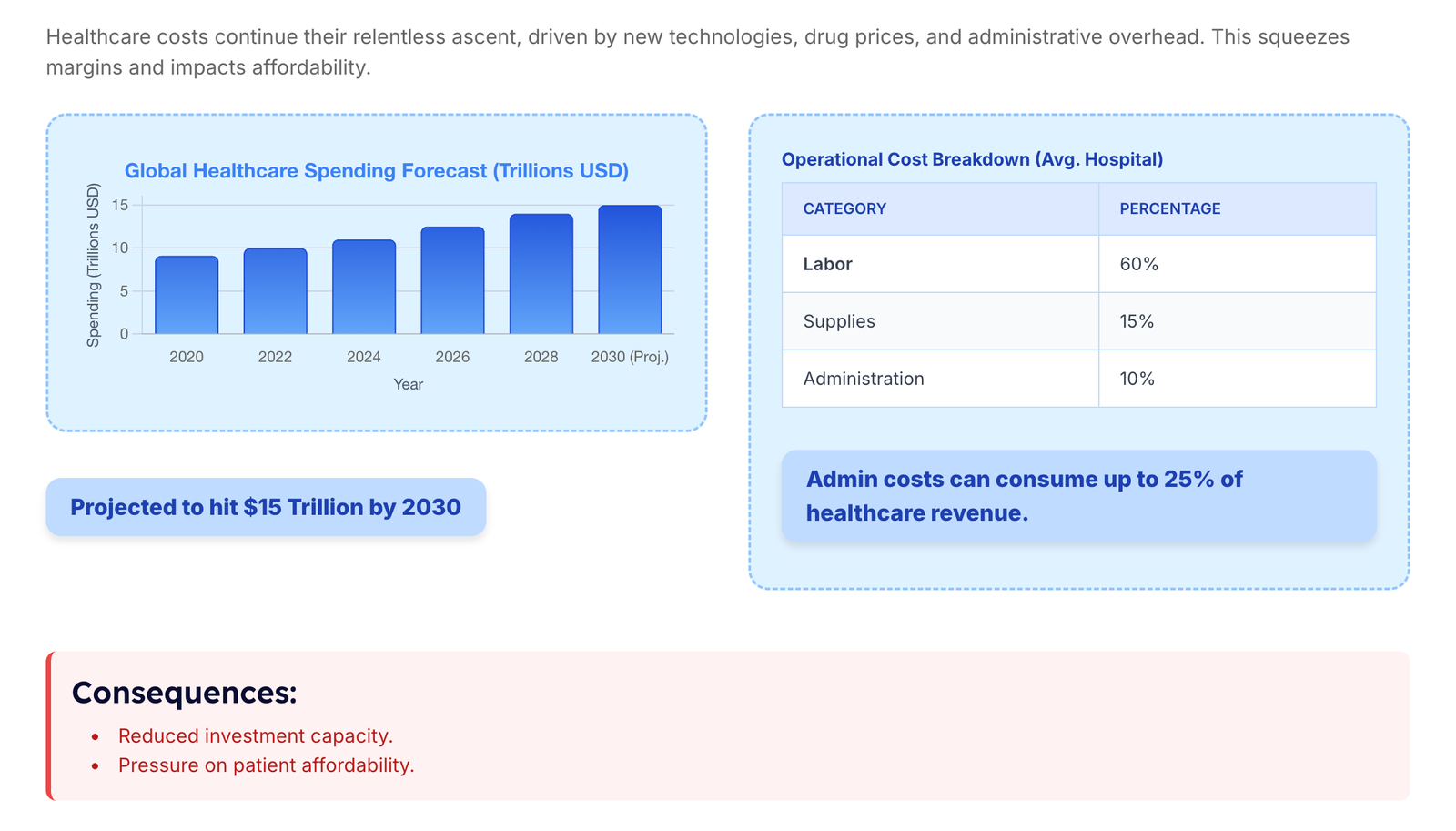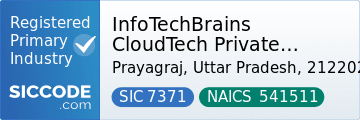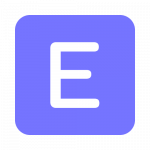Introduction
Create React App (CRA) has been a widely used tool for setting up React projects with minimal configuration. However, the React team has officially deprecated CRA, urging developers to switch to modern alternatives.
If you’ve been relying on CRA for your React applications, you might be wondering what this means for your projects and which tools to use next.
In this blog, we’ll cover:
✅ Why CRA is deprecated
✅ The challenges it faced
✅ Best alternatives for setting up a new React project
✅ How to migrate from CRA to a better tool
By the end, you’ll have a clear roadmap for moving forward without CRA.
Why Was Create React App (CRA) Deprecated?
🚨 The Key Issues with CRA
While CRA was useful in its time, it started showing its age. Here’s why it was discontinued:
1️⃣ Slow Build Times – CRA uses Webpack, which can be slow and inefficient, especially for larger projects.
2️⃣ Lack of Modern Features – CRA doesn’t support fast refresh, better caching, or tree-shaking as effectively as newer tools.
3️⃣ No Server-Side Rendering (SSR) – CRA only supports client-side rendering, making it less ideal for SEO and performance-heavy applications.
4️⃣ Bundler Competition – Vite, Next.js, and Remix have emerged as faster and better alternatives.
With these challenges, the React community has shifted to better, more optimized tools for building React apps.
Best Alternatives to CRA for React Developers
If CRA is no longer an option, what should you use instead? Here are three powerful alternatives that outperform CRA in speed, efficiency, and features.
1️⃣ Vite – The Fastest Alternative for SPAs
Why Choose Vite?
✅ Super fast development builds
✅ Uses ES modules for improved performance
✅ Supports modern JavaScript frameworks out of the box
How to Set Up a React App with Vite:
npm create vite@latest my-app --template react
cd my-app
npm install
npm run dev
🔹 Best for: Small-to-medium Single Page Applications (SPAs)
2️⃣ Next.js – Best for Full-Stack React Apps
Why Choose Next.js?
✅ Supports SSR (Server-Side Rendering) and SSG (Static Site Generation)
✅ Built-in image optimization, routing, and API routes
✅ Ideal for SEO-friendly applications
How to Set Up a React App with Next.js:
npx create-next-app@latest my-app
cd my-app
npm run dev
🔹 Best for: Scalable, SEO-optimized, and full-stack React applications
3️⃣ Remix – A Server-First React Framework
Why Choose Remix?
✅ Optimized for data fetching and progressive enhancement
✅ Supports server-side rendering and seamless backend integration
✅ Great for complex applications needing strong server interactions
How to Set Up a React App with Remix:
npx create-remix@latest my-app
cd my-app
npm install
npm run dev
🔹 Best for: Server-driven React apps with strong backend requirements
Which One Should You Choose?
| Alternative | Best For | Performance | Key Feature |
|---|---|---|---|
| Vite | SPAs | 🔥🔥🔥 | Fast builds |
| Next.js | Full-stack apps | 🔥🔥 | SSR & API routes |
| Remix | Server-driven apps | 🔥🔥🔥 | Better backend integration |
📌 If you need a fast development environment for a simple React app → use Vite.
📌 If your project requires SSR or SEO optimization → go with Next.js.
📌 If you want strong backend support and server-first rendering → choose Remix.
Migrating from CRA to a Modern Alternative
If you already have a project built with CRA, here’s how you can migrate:
✅ Migrate from CRA to Vite
- Create a new Vite project:shCopyEdit
npm create vite@latest my-app --template react - Copy your src/ and public/ folders into the new project.
- Install dependencies:shCopyEdit
npm install - Update package.json scripts:jsonCopyEdit
"scripts": { "dev": "vite", "build": "vite build", "preview": "vite preview" } - Run your app:shCopyEdit
npm run dev
✅ Migrate from CRA to Next.js
- Install Next.js and required dependencies:shCopyEdit
npx create-next-app my-app - Move your components and pages to the /pages directory.
- Update your routes from React Router to Next.js file-based routing.
- Use getStaticProps or getServerSideProps for data fetching.
For a more detailed migration guide, check the official Next.js documentation.
Final Thoughts
The deprecation of Create React App signals a major shift in React development. Instead of relying on outdated tools, developers now have access to faster, more efficient, and scalable alternatives like Vite, Next.js, and Remix.
If you haven’t migrated yet, now is the best time to switch to a modern React setup and take advantage of:
✅ Faster build times
✅ Improved performance
✅ Better scalability for future projects