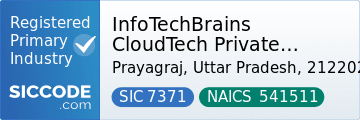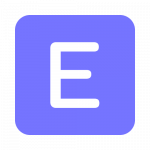In the rapidly evolving landscape of business technology, Enterprise Resource Planning (ERP) systems have emerged as indispensable tools for organizations seeking to streamline operations and enhance productivity. Among the myriad of ERP solutions available, ERPNext stands out as a robust, open-source platform designed to cater to the diverse needs of businesses across various sectors. With its comprehensive suite of applications, ERPNext enables organizations to manage their core functions—from finance and inventory to human resources and customer relationships—within a single, integrated system.
This holistic approach not only fosters efficiency but also provides valuable insights that drive informed decision-making. The appeal of ERPNext lies in its flexibility and scalability, making it suitable for small startups as well as large enterprises. As businesses grow and evolve, their operational requirements change, and ERPNext adapts seamlessly to these shifts.
By leveraging the power of cloud computing, ERPNext ensures that users can access critical data anytime, anywhere, facilitating remote work and collaboration. In this article, we will explore the various facets of ERPNext, from initial setup to advanced customization, and how it can be leveraged to optimize business processes.
Key Takeaways
- ERPNext is an open-source, cloud-based enterprise resource planning (ERP) software designed to help businesses manage their operations more efficiently.
- Setting up ERPNext for your business involves creating user accounts, defining roles and permissions, and configuring modules such as accounting, CRM, and inventory management.
- Customizing ERPNext allows businesses to tailor the software to their specific needs by adding custom fields, creating new modules, and modifying workflows.
- Training and onboarding employees on ERPNext is essential for successful implementation, and can be done through online tutorials, workshops, and hands-on practice.
- Integrating ERPNext with other business systems such as e-commerce platforms, payment gateways, and third-party applications can streamline operations and improve data accuracy.
Setting up ERPNext for your business
The journey towards implementing ERPNext begins with a well-structured setup process. The first step involves assessing your organization’s specific needs and objectives. This assessment will guide you in determining which modules of ERPNext are most relevant to your operations.
For instance, if your business heavily relies on inventory management, focusing on the Inventory module during setup will be crucial. Once you have identified the necessary components, you can proceed with the installation of ERPNext on your server or opt for a cloud-based solution for ease of access and maintenance. After installation, configuring the system to align with your business processes is essential.
This includes setting up user roles and permissions, defining workflows, and customizing fields to capture relevant data. The user-friendly interface of ERPNext simplifies this process, allowing even those with limited technical expertise to navigate through the setup efficiently. Additionally, it is advisable to engage key stakeholders during this phase to ensure that the system meets the expectations of all departments involved.
By fostering collaboration from the outset, you can create a sense of ownership among employees, which is vital for successful adoption.
Customizing ERPNext to fit your business needs
One of the standout features of ERPNext is its high degree of customization. Businesses are unique in their operations, and a one-size-fits-all approach often falls short of delivering optimal results. ERPNext allows organizations to tailor the platform according to their specific requirements.
This customization can range from modifying existing modules to creating entirely new ones that address niche business functions. For example, if your organization has a unique sales process that is not adequately captured by the standard Sales module, you can customize it to reflect your workflow accurately. Moreover, ERPNext supports custom fields and forms, enabling businesses to collect and manage data that is pertinent to their operations.
This flexibility not only enhances user experience but also ensures that the system evolves alongside your business. As you implement changes, it is crucial to document these customizations thoroughly. This documentation will serve as a reference for future updates and training sessions, ensuring that all users are on the same page regarding system functionalities.
Training and onboarding employees on ERPNext
Successful implementation of ERPNext hinges on effective training and onboarding of employees. A well-informed workforce is essential for maximizing the benefits of any ERP system. To facilitate this process, organizations should develop a comprehensive training program that caters to different user roles within the company.
For instance, finance teams may require in-depth training on financial reporting features, while sales personnel might focus on customer relationship management tools. Utilizing a combination of training methods can enhance learning outcomes. Interactive workshops, online tutorials, and hands-on practice sessions can cater to various learning styles and ensure that employees feel confident using the system.
Additionally, creating a knowledge base or resource center where employees can access training materials and FAQs can further support ongoing learning. By investing in employee training, businesses not only empower their teams but also foster a culture of continuous improvement and adaptability.
Integrating ERPNext with other business systems
In today’s interconnected business environment, integration is key to achieving operational efficiency. ERPNext offers robust integration capabilities that allow it to work seamlessly with other business systems such as Customer Relationship Management (CRM) software, e-commerce platforms, and third-party applications. By integrating these systems with ERPNext, organizations can eliminate data silos and ensure that information flows smoothly across departments.
For instance, integrating an e-commerce platform with ERPNext can automate order processing and inventory management, reducing manual errors and saving time. Similarly, connecting CRM tools with ERPNext enables sales teams to access real-time customer data, enhancing their ability to make informed decisions. When planning integrations, it is essential to consider data consistency and security.
Ensuring that data is synchronized across systems will not only improve accuracy but also enhance overall operational effectiveness.
Data management and security in ERPNext
Data Management and Security in ERP Systems
ERP systems like ERPNext store sensitive business information, making it essential to implement robust security protocols to prevent unauthorized access and data breaches. ERPNext offers various features to safeguard your data, including:
### User Authentication and Access Control
ERPNext provides user authentication protocols and role-based access controls to ensure that only authorized personnel can access sensitive information. Additionally, data encryption adds an extra layer of protection.
### Data Backup and Recovery
Regular data backups are crucial for business continuity in case of system failures or cyberattacks. ERPNext allows for automated backup processes that can be scheduled at regular intervals, providing peace of mind that your data is secure and recoverable.
### Establishing Data Governance Policies
Organizations should establish clear data governance policies that outline how data is collected, stored, and accessed within the system. By prioritizing data management and security, businesses can build trust with stakeholders while ensuring compliance with regulatory requirements.
Utilizing ERPNext for financial management
Financial management is a critical aspect of any business operation, and ERPNext excels in providing comprehensive financial tools that streamline accounting processes. The platform offers features such as invoicing, expense tracking, budgeting, and financial reporting—all integrated into a single system. This integration allows finance teams to gain real-time insights into cash flow and financial performance without the need for disparate systems.
One of the key advantages of using ERPNext for financial management is its ability to automate routine tasks such as invoice generation and payment reminders. This automation not only reduces administrative burdens but also minimizes the risk of human error in financial transactions. Furthermore, the reporting capabilities within ERPNext enable organizations to generate detailed financial reports effortlessly, facilitating better decision-making based on accurate data analysis.
Streamlining inventory and supply chain management with ERPNext
Effective inventory and supply chain management are vital for maintaining operational efficiency and meeting customer demands. ERPNext provides powerful tools for managing inventory levels, tracking stock movements, and optimizing supply chain processes. With real-time visibility into inventory status, businesses can make informed decisions regarding stock replenishment and order fulfillment.
The platform’s inventory management features allow organizations to set reorder levels, track product variants, and manage multiple warehouses seamlessly. Additionally, by integrating supply chain processes within ERPNext, businesses can enhance collaboration with suppliers and streamline procurement activities. This holistic approach not only reduces lead times but also minimizes excess inventory costs—ultimately contributing to improved profitability.
Using ERPNext for sales and customer relationship management
Sales and customer relationship management (CRM) are critical components of any successful business strategy. ERPNext offers a dedicated CRM module that empowers organizations to manage leads, track customer interactions, and analyze sales performance effectively. By centralizing customer data within the ERP system, businesses can gain valuable insights into customer behavior and preferences.
The CRM capabilities within ERPNext enable sales teams to automate follow-ups and nurture leads through personalized communication strategies. Additionally, the integration of sales data with other modules—such as finance and inventory—provides a comprehensive view of customer transactions and order history. This holistic perspective allows businesses to tailor their offerings based on customer needs while enhancing overall customer satisfaction.
Leveraging ERPNext for project management and collaboration
In an era where collaboration is key to project success, leveraging ERPNext for project management can significantly enhance team productivity. The platform provides tools for planning projects, assigning tasks, tracking progress, and managing resources—all within a single interface. By centralizing project-related information in ERPNext, teams can collaborate more effectively and ensure alignment towards common goals.
Moreover, the ability to set milestones and deadlines within projects allows teams to monitor progress in real-time and make necessary adjustments proactively. The integration of project management features with other modules—such as finance—enables organizations to track project budgets and expenses seamlessly. This comprehensive approach not only improves project outcomes but also fosters a culture of accountability among team members.
Continuous improvement and optimization of ERPNext usage
The implementation of an ERP system like ERPNext is not a one-time event; it requires ongoing evaluation and optimization to ensure that it continues to meet evolving business needs. Organizations should establish a framework for continuous improvement that includes regular assessments of system performance and user feedback. By actively seeking input from employees who interact with the system daily, businesses can identify areas for enhancement or additional training needs.
Furthermore, staying updated with new features and updates released by the ERPNext community is essential for maximizing the platform’s potential. Regularly reviewing workflows and processes can uncover opportunities for further automation or customization that align with changing business objectives. By fostering a culture of continuous improvement around ERPNext usage, organizations can ensure they remain agile in an ever-changing business landscape while driving sustained growth.
In conclusion, implementing ERPNext offers businesses a powerful toolset for managing their operations efficiently while adapting to changing market demands. From initial setup through ongoing optimization efforts, organizations can leverage this versatile platform to enhance productivity across all departments—ultimately leading to improved performance and profitability in today’s competitive environment.
FAQs
What is ERPNext?
ERPNext is an open-source, web-based enterprise resource planning (ERP) software that helps businesses manage their processes across functions such as accounting, sales, purchasing, inventory, and more.
What are the best practices for using ERPNext?
Some best practices for using ERPNext include thorough training for users, regular data backups, customization only when necessary, and keeping the software updated with the latest releases.
How can ERPNext improve business processes?
ERPNext can improve business processes by providing a centralized platform for managing various functions, streamlining workflows, improving data accuracy, and providing real-time insights for better decision-making.
What are the key features of ERPNext?
Key features of ERPNext include accounting and finance management, sales and CRM, purchasing and supplier management, inventory management, project management, and human resource management.
How can businesses ensure successful implementation of ERPNext?
Businesses can ensure successful implementation of ERPNext by defining clear objectives, involving key stakeholders, providing adequate training, and conducting thorough testing before full deployment.