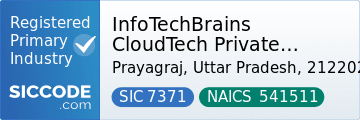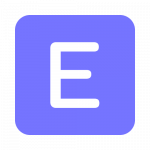In the rapidly evolving landscape of business technology, the need for tailored solutions has never been more pronounced. Enterprise Resource Planning (ERP) systems like ERPNext offer a robust framework for managing various business processes, but the true power of such systems lies in their ability to be customized. Customization in ERPNext allows organizations to adapt the software to their unique workflows, industry requirements, and operational nuances.
This flexibility not only enhances user experience but also drives efficiency and productivity across departments. Customization is not merely an option; it is a necessity for businesses aiming to maintain a competitive edge. As organizations grow and evolve, their needs change, and off-the-shelf solutions often fall short.
ERPNext provides a comprehensive suite of tools that enable businesses to tailor their ERP experience, ensuring that the system aligns perfectly with their strategic goals. From custom fields to automated workflows, the possibilities for customization are extensive, making ERPNext a versatile choice for businesses of all sizes.
Key Takeaways
- Customization in ERPNext allows users to tailor the system to their specific business needs and processes.
- Custom fields and data types can be added to capture unique information and improve data accuracy.
- Custom scripts and automation enable users to automate repetitive tasks and streamline processes.
- Custom print formats and reports can be designed to present data in a format that meets specific business requirements.
- Custom modules and dashboards can be created to provide users with a personalized and efficient user experience.
Custom Fields and Data Types
One of the foundational elements of customization in ERPNext is the ability to create custom fields and define data types. This feature allows businesses to capture specific information that is critical to their operations but may not be included in the standard ERPNext setup. For instance, a manufacturing company might need to track specific production metrics or quality control parameters that are unique to their processes.
By adding custom fields, organizations can ensure that all relevant data is collected and stored efficiently. Moreover, ERPNext supports various data types for custom fields, including text, numbers, dates, and even file uploads. This versatility enables businesses to tailor their data collection methods according to their specific needs.
For example, a service-based company might require fields for tracking client feedback or service delivery metrics. By leveraging custom fields, organizations can create a more comprehensive view of their operations, leading to better decision-making and enhanced reporting capabilities.
Custom Scripts and Automation
Automation is a game-changer in today’s business environment, and ERPNext offers powerful tools for creating custom scripts that streamline processes. Custom scripts allow organizations to automate repetitive tasks, reducing manual effort and minimizing the risk of human error. For instance, businesses can set up scripts to automatically update inventory levels when sales orders are processed or trigger notifications when stock reaches a predefined threshold.
The ability to write custom scripts in ERPNext empowers users to create tailored solutions that fit their specific workflows. This not only enhances efficiency but also frees up valuable time for employees to focus on more strategic initiatives. By automating routine tasks, organizations can improve overall productivity and ensure that critical processes run smoothly without constant oversight.
Custom Print Formats and Reports
Effective reporting is essential for informed decision-making, and ERPNext provides the capability to create custom print formats and reports tailored to an organization’s needs. Standard reports may not always capture the nuances of a business’s operations or present data in a way that is easily digestible for stakeholders. Custom print formats allow businesses to design reports that reflect their branding while presenting information clearly and concisely.
Additionally, custom reports can be generated based on specific criteria or data sets relevant to the organization. This flexibility enables decision-makers to access insights that are directly aligned with their strategic objectives. Whether it’s financial reports, sales performance metrics, or operational dashboards, the ability to customize print formats and reports ensures that businesses have the right information at their fingertips when they need it most.
Custom Modules and Dashboards
As businesses grow and diversify, they often require specialized functionalities that go beyond the core offerings of an ERP system. ERPNext allows organizations to develop custom modules that cater to specific business needs or industry requirements. For example, a retail company might need a module dedicated to managing loyalty programs or customer engagement initiatives.
By creating custom modules, businesses can enhance their ERP system’s capabilities and ensure it remains relevant as their needs evolve. In conjunction with custom modules, ERPNext also offers customizable dashboards that provide real-time insights into key performance indicators (KPIs). Dashboards can be tailored to display relevant metrics for different departments or roles within the organization.
This level of customization ensures that users have access to the information they need at a glance, facilitating quicker decision-making and fostering a data-driven culture within the organization.
Role-based Permissions and Access Control
Security and data integrity are paramount in any organization, especially when dealing with sensitive information. ERPNext addresses this concern through its role-based permissions and access control features. Customizing user roles allows organizations to define who has access to specific data and functionalities within the system.
This ensures that employees only see information relevant to their roles while protecting sensitive data from unauthorized access. By implementing role-based permissions, organizations can enhance accountability and streamline operations. For instance, finance teams may require access to financial records while sales teams need visibility into customer interactions.
Customizing access control not only safeguards critical information but also fosters collaboration by ensuring that team members have the tools they need to perform their jobs effectively.
Custom Workflows and Approval Processes
Every organization has its own unique workflows and approval processes that dictate how tasks are completed and decisions are made. ERPNext allows businesses to customize these workflows to align with their operational practices. By defining custom workflows, organizations can automate approval processes, ensuring that tasks move smoothly from one stage to another without unnecessary delays.
For example, a company might implement a custom workflow for purchase orders that requires multiple levels of approval before an order is finalized. This level of customization ensures compliance with internal policies while enhancing efficiency by reducing bottlenecks in the approval process. By tailoring workflows to fit organizational needs, businesses can improve operational efficiency and ensure that critical tasks are completed in a timely manner.
Integration with Third-Party Applications
In today’s interconnected business environment, seamless integration with third-party applications is essential for maximizing efficiency and enhancing functionality. ERPNext supports integration with various external applications, allowing organizations to connect their ERP system with tools they already use. Whether it’s CRM software, e-commerce platforms, or accounting systems, integrating these applications can streamline data flow and reduce manual entry.
Custom integrations enable businesses to create a cohesive ecosystem where information is shared seamlessly across platforms. For instance, integrating an e-commerce platform with ERPNext can automate order processing and inventory management, ensuring that data remains consistent across systems. This level of integration not only enhances operational efficiency but also provides a holistic view of business performance.
Customizing User Interfaces and Themes
User experience plays a crucial role in the adoption and effectiveness of any software solution. ERPNext allows organizations to customize user interfaces and themes to create an environment that resonates with their brand identity and enhances usability. By tailoring the look and feel of the system, businesses can improve user engagement and satisfaction.
Customizing user interfaces involves adjusting layouts, colors, fonts, and navigation elements to align with organizational branding. A well-designed interface can make it easier for users to navigate the system and access the information they need quickly. By prioritizing user experience through customization, organizations can foster greater adoption of the ERP system among employees.
Customizing Email Notifications and Alerts
Effective communication is vital for maintaining operational efficiency within an organization. ERPNext provides the capability to customize email notifications and alerts based on specific triggers or events within the system. This feature ensures that stakeholders are kept informed about important updates or actions requiring their attention.
For instance, businesses can set up automated email alerts for overdue tasks, new customer inquiries, or changes in project status. By customizing these notifications, organizations can enhance responsiveness and ensure that critical information reaches the right people at the right time. This level of communication fosters collaboration among teams and helps maintain momentum on key initiatives.
Best Practices for Customization in ERPNext
While customization offers numerous benefits, it is essential for organizations to follow best practices to ensure successful implementation. First and foremost, businesses should clearly define their objectives before embarking on customization efforts. Understanding what specific problems need addressing will guide the customization process effectively.
Additionally, involving key stakeholders from various departments during the customization process is crucial for gathering diverse perspectives and ensuring buy-in from users who will interact with the system daily. Regular testing of customizations is also vital; this helps identify any issues early on and ensures that changes align with organizational goals. Finally, documentation should be maintained throughout the customization process.
This not only aids in training new users but also serves as a reference for future modifications or troubleshooting efforts. By adhering to these best practices, organizations can maximize the value derived from customizing ERPNext while minimizing potential challenges along the way. In conclusion, customization in ERPNext is a powerful tool that enables organizations to tailor their ERP experience according to their unique needs and workflows.
From custom fields and automation scripts to personalized dashboards and integration capabilities, the potential for enhancing operational efficiency is vast. By embracing these customization options thoughtfully and strategically, businesses can unlock new levels of productivity and drive sustainable growth in an increasingly competitive landscape.
FAQs
What is ERPNext?
ERPNext is an open-source, web-based enterprise resource planning (ERP) software that helps businesses manage their processes across functions such as accounting, sales, purchasing, inventory, and more.
What are customization options in ERPNext?
Customization options in ERPNext allow users to tailor the software to their specific business needs. This can include modifying forms, adding custom fields, creating custom reports, and integrating with other systems.
How can I customize forms in ERPNext?
Forms in ERPNext can be customized by adding or removing fields, rearranging the layout, and setting up custom scripts to automate processes or validate data entry.
Can I create custom reports in ERPNext?
Yes, ERPNext allows users to create custom reports using its built-in report builder tool. Users can define the data to be included, apply filters, and format the report to suit their specific requirements.
Is it possible to integrate ERPNext with other systems?
Yes, ERPNext provides integration options through its API, allowing users to connect with other systems such as e-commerce platforms, payment gateways, and third-party applications.
What level of technical expertise is required for customizing ERPNext?
Customizing ERPNext can range from simple configurations that require minimal technical expertise to more complex customizations that may require knowledge of programming languages such as Python and JavaScript.
Are there any limitations to customization in ERPNext?
While ERPNext offers a wide range of customization options, there may be limitations in certain areas, such as modifying core functionalities or making changes that could impact system stability and security. It’s important to carefully consider the implications of any customization.